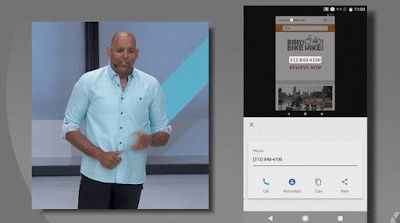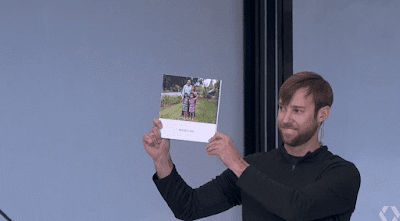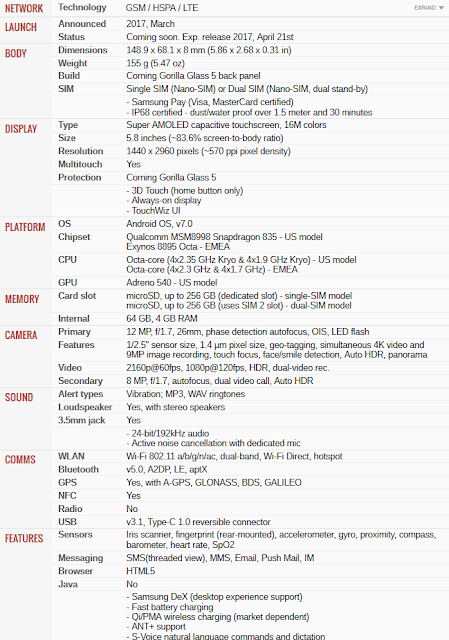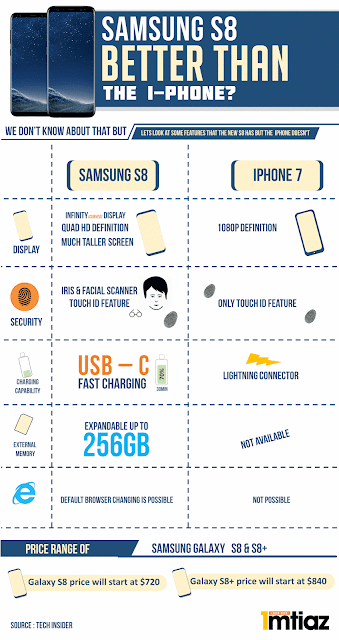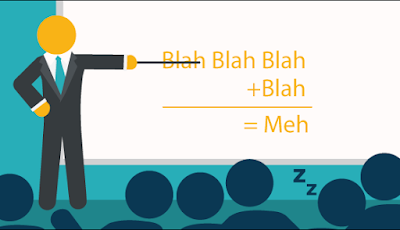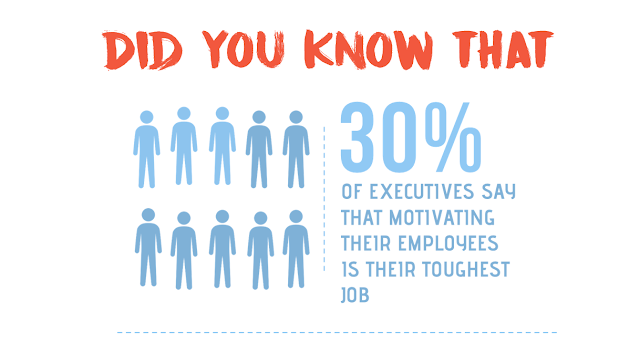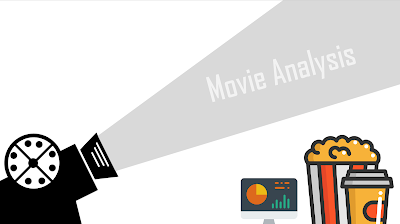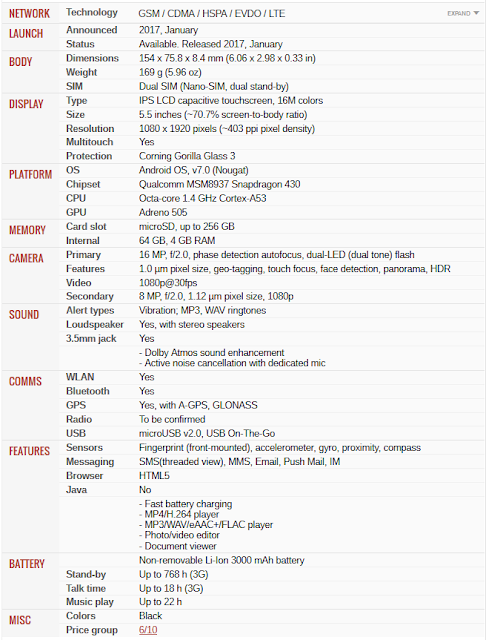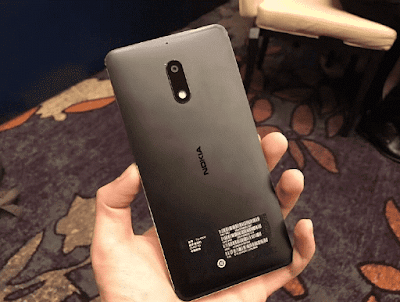Top Apple Keynote 2017 Announcements That you might have missed
Imtiaz
06:31:00
If you didnt know already, Apple just had their Annual Keynote yesterday and after a long time showed us something different.
September is the month for a New iPhone. Today at Apple’s fall event apple lauched their new Flagship phone iPhone X which was the showstopper with a new bezel-less design, OLED screen, and many more. Alongside they also launched the iPhone 8 and 8 Plus, the New Apple Watch Series 3 (which Now supports LTE), and the Apple TV with 4K resoulution.
Fell asleep during the keynote? No problem, i got you covered. Here are five Important announcements from yesterdays Keynote.
The Below Images Are Collected from The Verge
The Now Iphone x (10) is Finally Here
Welcome Apple’s new flagship phone which is the iPhone X (which is pronoucned as “iPhone 10”). As you already saw the leaks it has a new Super Retina display with a new Body design. The new screen is 5.8inch OLED panel with support for HDR (both Dolby Vision and HDR10).
There is no home button in this phone, instead Apple decided to put a new 3D scanning system which they are calling Face ID that unlocks your phone using facial recognition. They also added wireless charging, and a new animated emoji feature for messaging whcih they are calling Aniemoji.
The cameras are got an upgrade with dual 12-megapixel rear cameras with dual optical image stabilization, and an improved front camera that supported portrait mode.
The iPhone X(10) comes in two colors which are space gray and silver. It’ll come in two storage configurations —
64GB for $999, and 256GB for $1,149.
The New iPhone 8 and 8 Plus feels like 7S
Along side with the iPhone X two more iphones were announced before announcing iphone 10. These are iPhone 8 and the Iphone 8 plus.
These phones got an update by adding a new glass back (for wireless charging purpose), a powerful A11 Bionic processor, improved cameras, and many more. It feels like a nice upgrade to the iPhone 7, but it kind of feels more like a 7S.
The iPhone 8 is priced at $699 for a 64GB model, while the iPhone 8 Plus will start at $799 (also for 64GB), although both phones will also have a 256GB model for $849 and $949.
Preorders will begin on Friday, September 15th, with the new devices set to ship September 22nd.
The Apple Watch Now Supports LTE
The New Apple Watch Series 3 is the newest version of Apple’s wearable and guess what ? it is coming with a very big feature which is LTE connectivity, now you don’t have to be connected to your phone.It will work with the same phone number that your iPhone has. The design is mostly the same
.
It’ll be out September 22nd, starting at $329 for the non-cellular version, and $399 for the cellular-equipped model.
This Article will be edited
Pin this post by using the Image below:
Some Previous Articles that you might like: